How to Make Traffic Light with Arduino Program in Hindi. Traffic Light Connection and Program in Hindi
दोस्तों इस पोस्ट में आपको ट्रैफिक लाइट किस तरीके से काम करती है, और ट्रैफिक लाइट का सर्किट किस प्रकार से बनाया जाता है इसके बारे में जानने को मिलेगा, इस सर्किट को बनाने के लिए हम Arduino का इस्तेमाल करने वाले हैं जिसमें हम अपना प्रोग्राम डालेंगे और इस सर्किट को बनायेंगे, इस सर्किट को सबसे पहले आप Breadboard पर बना लें उसके बाद आप चाहें तो इस सर्किट को PCB में भी सोल्डरिंग करके बना सकते हैं| इस सर्किट में हम JLCPCB की PCBs इस्तेमाल कर रहे हैं, यहाँ से आप किसी भी Color की PCBs सिर्फ 2$ में बनवा सकते हो| तो आइए प्रैक्टिकली सीखते हैं | अगर आप हमारी सभी latest पोस्ट का update पाना चाहते हैं तो आप हमको Instagram पर Follow कर सकते हैं , क्योकि हम सभी latest पोस्ट हम Instagram पर update करते रहते है |
Traffic Light Circuit (ट्रैफिक लाइट सर्किट)
इस सर्किट को बनाने के लिए सबसे ज्यादा जरुरी कॉम्पोनेन्ट Arduino है और बाकी के कंपोनेंट्स नीचे दिए गए हैं , ये सर्किट किस प्रकार से बनेगा इसके बारे में हमने अपनी विडियो में डिटेल में बताया है, हमारे Youtube Channel पर आप विडियो देख सकते है|
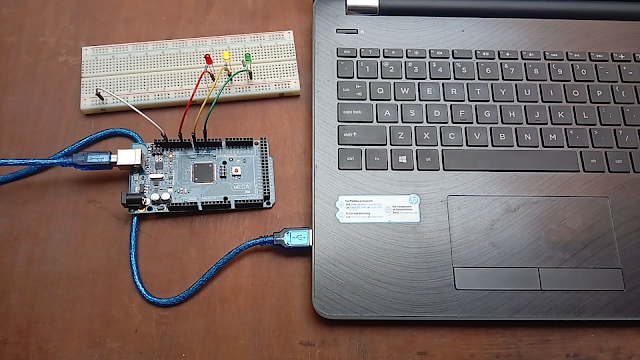 |
| Traffic Light Circuit with Arduino Program in Hindi. |
आइए देखते हैं कि, ट्रैफिक लाइट को बनाने के लिए हमें किन किन कंपोनेंट्स की जरूरत पड़ने वाली है:-
Hardware Required:-
- Red M5 Direct Plug-in LED*1
- Yellow M5 Direct Plug-in LED*1
- Green M5 Direct Plug-in LED*1
- 220Ω Resistance*3
- Breadboard*1
- Breadboard Jumper Wire*1 bunch
Traffic Light Circuit Program:-
int
redled =10; //define digit 10 interface
int
yellowled =7; //define digit 7 interface
int
greenled =4; //define digit 4 interface
void
setup()
{
pinMode(redled,
OUTPUT);//define the red
light interface as the output interface
pinMode(yellowled,
OUTPUT); //define the
yellow light interface as the output interface
pinMode(greenled,
OUTPUT); //define the green
light interface as the output interface
}
void
loop()
{
digitalWrite(greenled,
HIGH);////turn on green
light
delay(5000);//delay
5 seconds
digitalWrite(greenled,
LOW); //put out green light
for(int
i=0;i<3;i++)//flicker
for three times, yellow light blinking effect.
{
delay(500);//delay
0.5 second
digitalWrite(yellowled,
HIGH);//turn on yellow
light
delay(500);//delay
0.5 second
digitalWrite(yellowled,
LOW);//put out yellow
light
}
delay(500);//delay
0.5 second
digitalWrite(redled,
HIGH);//turn on red light
delay(5000);//delay
0.5 second
digitalWrite(redled,
LOW);//put out red light
}
How to Make Traffic Light with Arduino Program in Hindi. Traffic Light Connection and Program in Hindi
 Reviewed by Joshi Brothers
on
अक्टूबर 14, 2019
Rating:
Reviewed by Joshi Brothers
on
अक्टूबर 14, 2019
Rating:
 Reviewed by Joshi Brothers
on
अक्टूबर 14, 2019
Rating:
Reviewed by Joshi Brothers
on
अक्टूबर 14, 2019
Rating:







Hello sir
जवाब देंहटाएं