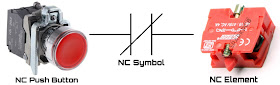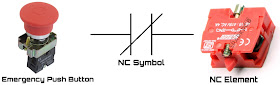How to Calculate Your Inverter/UPS Battery Backup Time in hindi. Calculate Battery Backup Time
Joshi Brothers
दिसंबर 30, 2019
इस पोस्ट को पढने के बाद आपको पता लग जाएगा की किस प्रकार से हम अपनी Inverter या UPS की battery का backup time निकाल सकते हैं | इस पोस्ट में हम आपको दो तरीके बताएँगे जो भी तरीका आपको पसंद आए आप उस तरीके को battery का backup time निकलने के लिए इस्तेमाल कर सकते हैं , तो चलिए सुरू करते है:-
Series Testing Board Connection and Working in Hindi, Full Explanation about series testing board
h = battery Ah * battery voltage * number of battery * efficiency / total load
माना
Calculate Battery Backup Time.
 |
| Calculate Battery Backup Time |
किसी भी battery का backup time निकालने के लिए हम कुछ बातें पहले से पता होनी चाहिए जैसे की, हम battery पर कुल कितना load (watt) connect करने वाले हैं ? battery voltage कितना है ? battery कितने Ah की है ? और battery की कितनी क्षमता (Efficiency) इस्तेमाल करनी है ?
battery voltage, battery Ah और battery efficiency तो हमको battery से मिल जाएगी, लेकिन load हमको कैलकुलेट करना पड़ेगा जिसको हम battery voltage से inverter की मदद से चलाने वाले है ? माना की हमारे घर का load 1000 watt है जोकि हम inverter से connect करने वाले है| battery backup निकालने का फार्मूला होगा:-
h = battery Ah * battery voltage * number of battery * efficiency / total load
माना
Battery Ah :- 120 Ah
Battery Voltage :- 12V
Number of Battery :- 1
Efficiency :- 80% (0.8) (किसी भी battery को 80% ही इस्तेमाल किया जाता है)
Total load :- 1000 watt
इस प्रकार battery backup time होगा :-
= 120*12*1*0.8 / 1000 h
= 1152 / 1000 h
= 1.15h
1000 watt के load पर 120 Ah की battery 1.15h का backup देगी| चलिए अब दुसरे तरीके से निकालते है :-
Total load :- 1000 Watt
Battery voltage :- 12V
Efficiency :- 80% (0.8)
Discharge Current :- Total Load/battery voltage
Discharge Current = 1000 watt/12V = 83.33A
Battery Backup Time निकालने का formula होगा :-
h = Battery Ah * Efficiency / Discharge Current
इस प्रकार battery backup होगा :-
= 120 * 0.8 / 83.33 h
= 96 / 83.33 h
= 1.15 h
1000 watt के load पर 120 Ah की battery 1.15h का backup देगी|
तो देखिए इस प्रकार से हम दोनों तरीको को इस्तेमाल करके battery का backup निकाल सकते हैं, दोनों ही formula इस्तेमाल करने पर हमारा backup time एक ही आया तो आप आपनी सुविधानुसार कोइ भी तरीका इस्तेमाल कर सकते हैं |
आपको ये पोस्ट कैसी लगी हमको नीचे comment करके जरुर बताए और आप इस topic को विडियो के माध्यम से भी समझ सकते है जोकि पोस्ट के नीचे आपको मिल जाएगी |
आपको ये पोस्ट कैसी लगी हमको नीचे comment करके जरुर बताए और आप इस topic को विडियो के माध्यम से भी समझ सकते है जोकि पोस्ट के नीचे आपको मिल जाएगी |
How to Calculate Your Inverter/UPS Battery Backup Time in hindi. Calculate Battery Backup Time
 Reviewed by Joshi Brothers
on
दिसंबर 30, 2019
Rating:
Reviewed by Joshi Brothers
on
दिसंबर 30, 2019
Rating:
 Reviewed by Joshi Brothers
on
दिसंबर 30, 2019
Rating:
Reviewed by Joshi Brothers
on
दिसंबर 30, 2019
Rating:

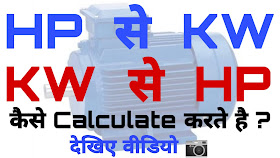


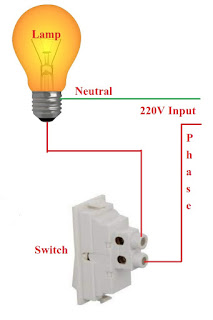
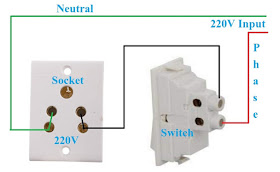








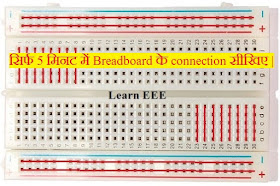



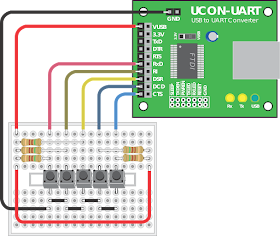

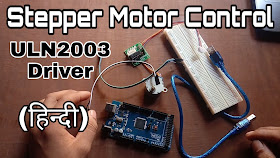





.png)

.png)